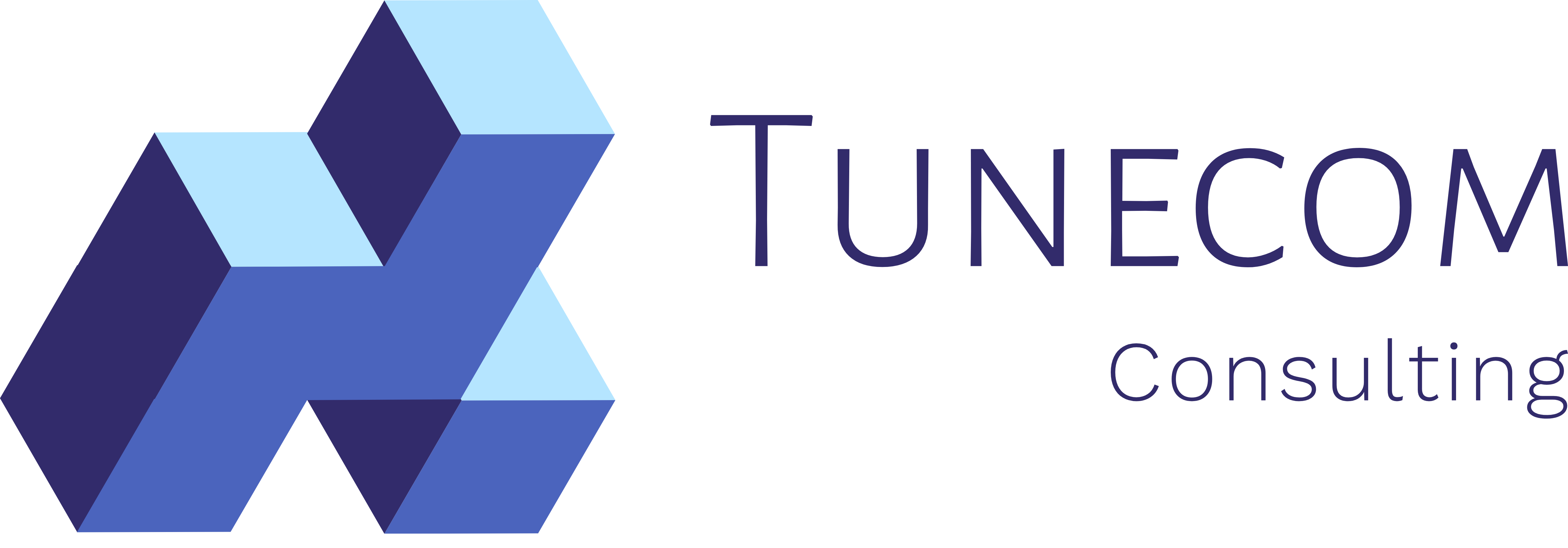This blogpost is part of a series of Azure Virtual Datacenter Concept blog posts.
The following series of posts is a direct reference to the Virtual Datacenter Concept provided by Microsoft as part of the Cloud Adoption Framework.
My intention is to provide you with a holistic overview, lessons learned and best practices over the last couple of years during the design and implementation phase of the Azure Virtual Datacenter.
What is the Azure Virtual Datacenter Concept (VDC)?
VDC is a series of guidelines that can be interpreted in various ways, the main goal of the VDC is to be able to deploy and manage your Azure resources in a secure and proper fashion.
When looking at AzOps and AzSec we are striving to build an operational and security model that fits the customers needs and wishes, which can still provide the promised scalability, flexibility and cloud optimization benefits. AzOps and AzSec should play a supporting role in the application landscape
Taking into account the perspective of DevOps and DevSecOps the VDC should facilitate the application development team to perform CI/CD in a way that the entire IT infrastructure which is oriented around your Line-of-business applications closes the gap between the operations and deployment lifecycle.
Why should the Virtual Datacenter Concept matter to you?
Planning Cloud Adoption is key, we’ve often seen Cloud environments that have been setup with no clear vision of the future application and IT landscape, which ended up in consuming a lot of credits that could’ve been spent more wisely.
On your road to onboarding IaaS, PaaS and SaaS the Virtual Datacenter Concept is your hitchhikers guide to the galaxy. It’s often seen as a way to easily lift and shift your servers, when looking at the VDC from a broader perspective, it can be a good fit to start transitioning to PaaS and SaaS.
How does this all translate into practice?
Below infographic shows a typical scenario where a DTAP (Development, Test, Acceptance, Production) environment has been setup and during deployment, key components have gone missing.
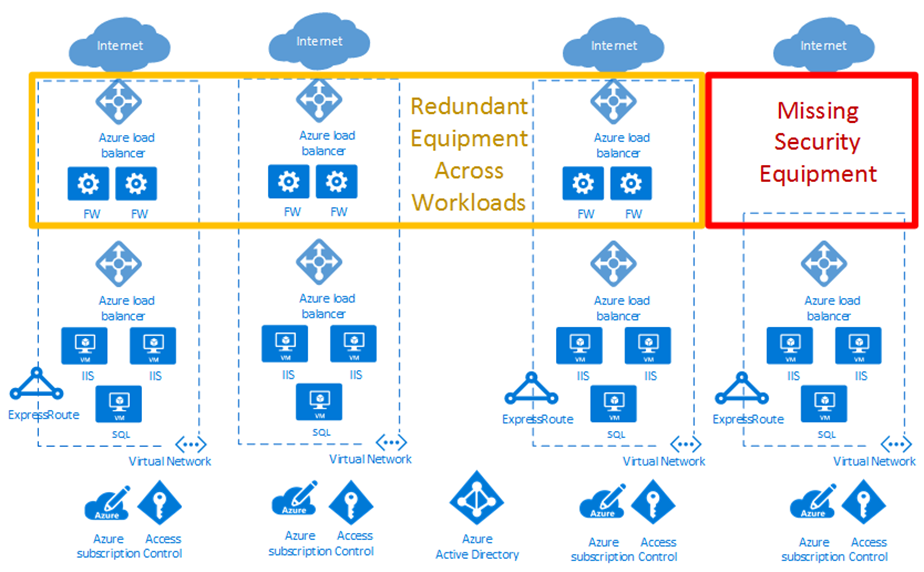
In order to fix the above situation, we’ve got a couple of options, either deploy additional equipment on Azure or consolidate and optimize to make the best use of all Azure Resources.
Below IaaS overview shows how we can consolidate the central shared services and make use of unique Azure techniques like vnet peering to tie everything together in a secure way.
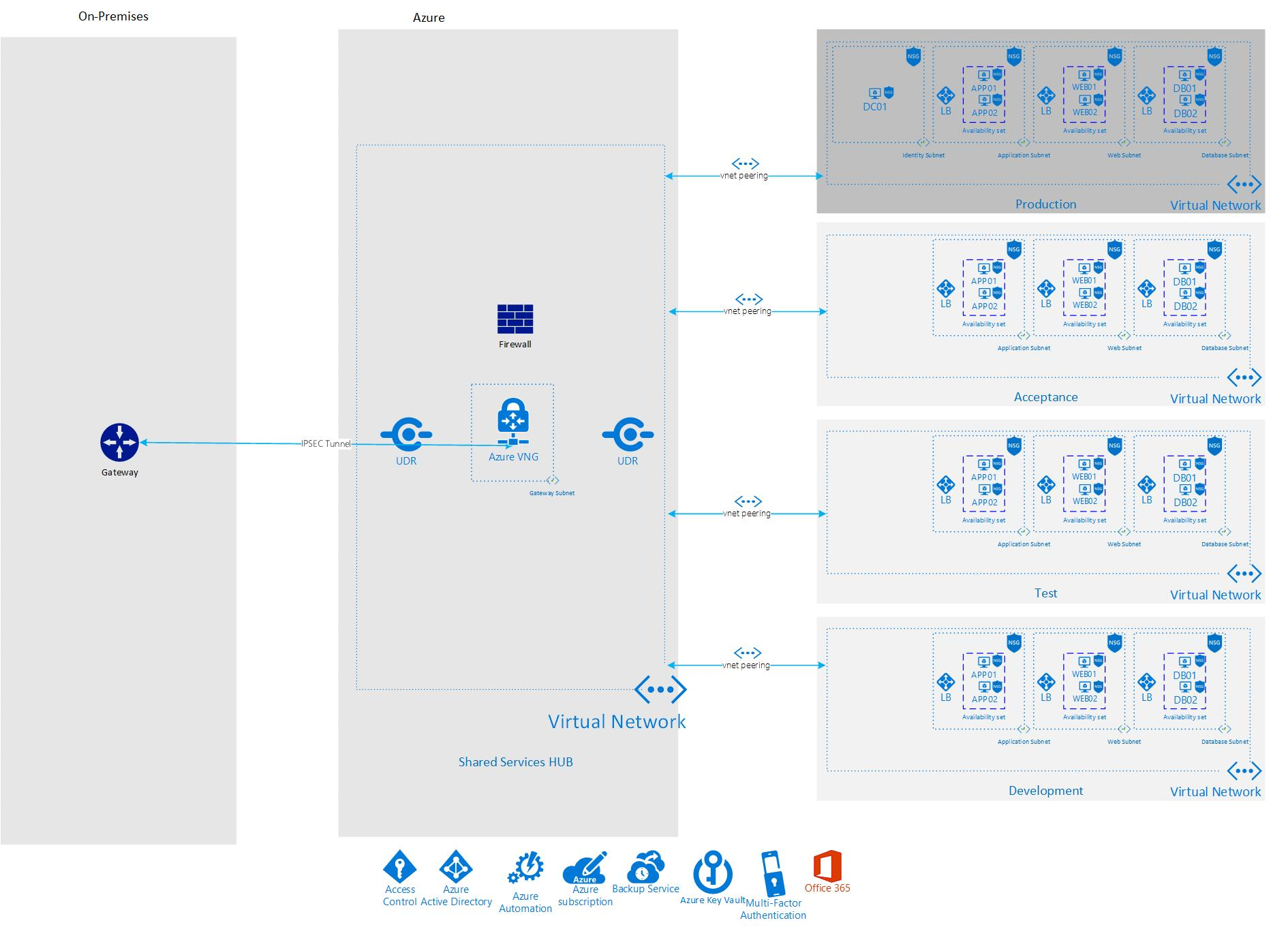
Extending your services to Azure
In the above example we’ve seen a full blow DTAP environment located on Azure infrastructure. However Cloud Adoption isn’t about moving virtual machines to the Cloud. When moving to the cloud our goal is to provide our end-customers with tools and applications that are always on and can meet the necessary capacity demands.
As a start we would primordially get started with the Virtual Datacenter Basic setup. This allows you to extend your on-premises workloads to Azure with a minimum amount of resources.
The basic setup consists of :
- Hybrid cloud identity which can be setup in various ways that suits your business needs.
- Virtual Private network connectivity based on Azure Virtual Network gateway
- Resource Governance
- Backup and business continuity additions
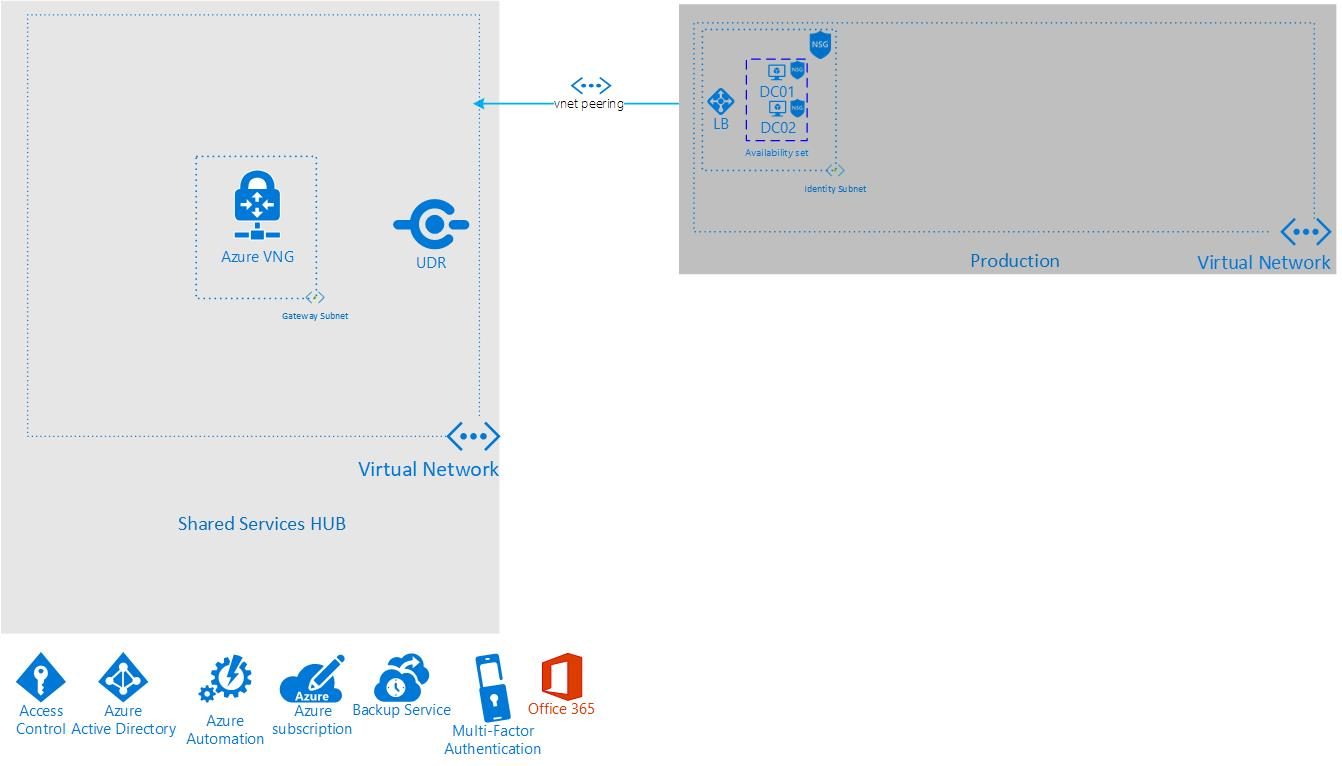
What’s next?
Hope you liked the introduction, and sort of know where we are working towards in this blogpost series.
The following aspects of the virtual datacenter concept will be highlighted in the following upcoming posts:
- Virtual Datacenter Concept – 1 of 10- Naming Conventions
- Virtual Datacenter Concept – 2 of 10 – Governance
- Virtual Datacenter Concept – 3 of 10 – Resource Groups
- Virtual Datacenter Concept – 4 of 10 – Virtual Networking
- Virtual Datacenter Concept – 5 of 10 – Cloud Storage
- Virtual Datacenter Concept – 6 of 10 – Identity Options
- Virtual Datacenter Concept – 7 of 10 – Log Analytics
- Virtual Datacenter Concept – 8 of 10 – Security
- Virtual Datacenter Concept – 9 of 10 – Business Continuity
- Virtual Datacenter Concept – 10 of 10 – Automation