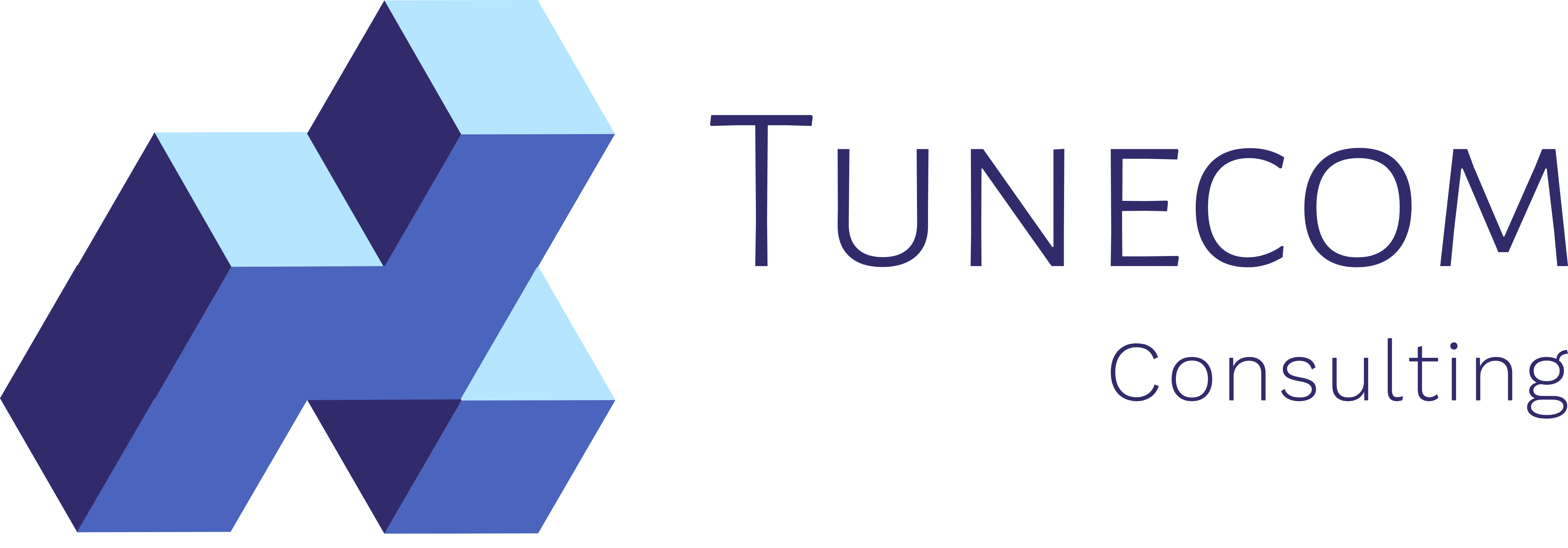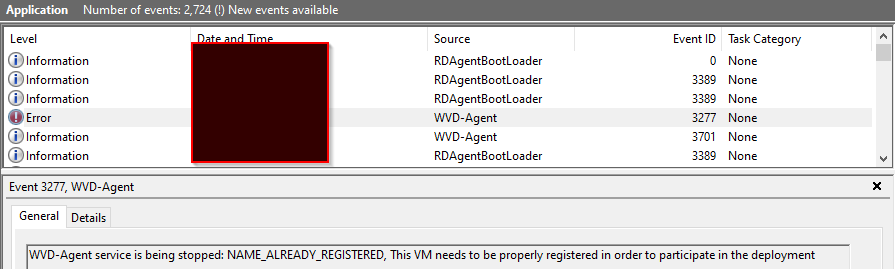
How to resolve WVD-Agent service is being stopped: NAME_ALREADY_REGISTERED, This VM needs to be properly registered in order to participate in the deployment
On some occasions, you might find yourself battling with an unavailable Windows Virtual Desktop Host in your WVD Host pool and restarting the RDAgentBootLoader service like a maniac. The following picture shows...