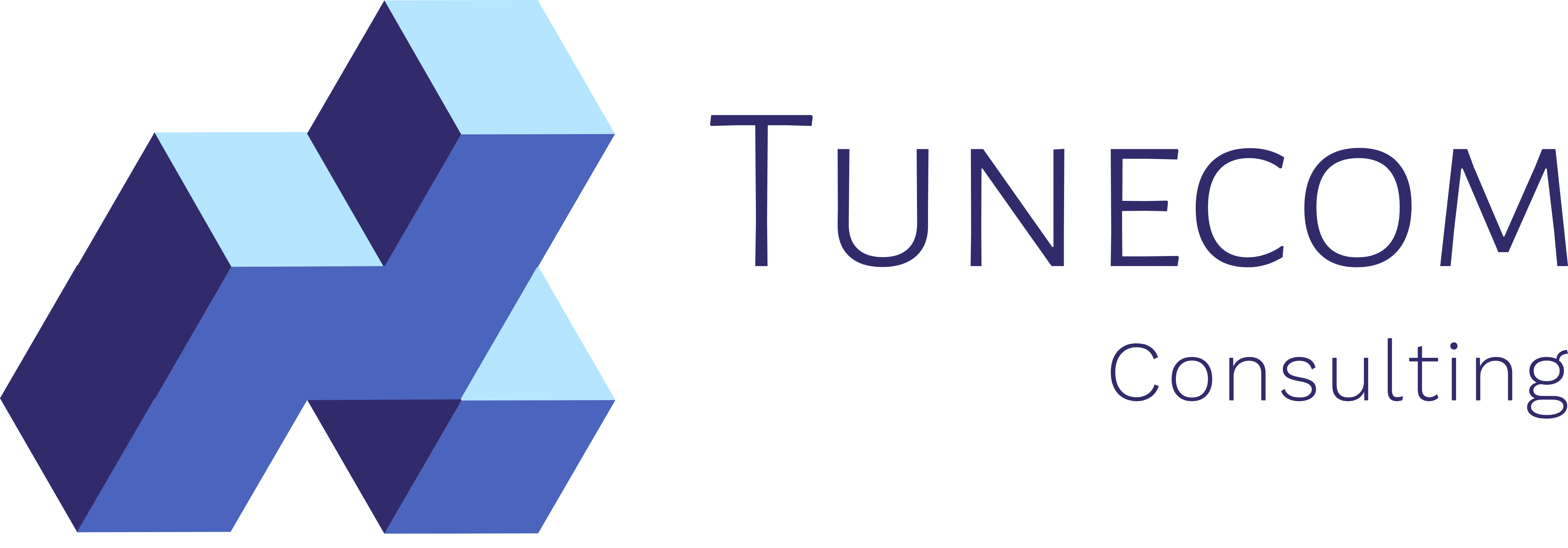When re-hosting or migrating traditional IaaS servers located on VMWare you might encounter one of the following issues when trying to setup your replication towards Azure.
The case
You have a single Azure Migrate appliance, which you have used to perform the suitability analysis and you’ve enabled the same appliance in the migration project as well.
Which means that we will be targeting an agentless migration.
The issue
The Azure Migrate Virtual Appliance ‘appliance name’ is in a disconnected state, please verify network connectivity.
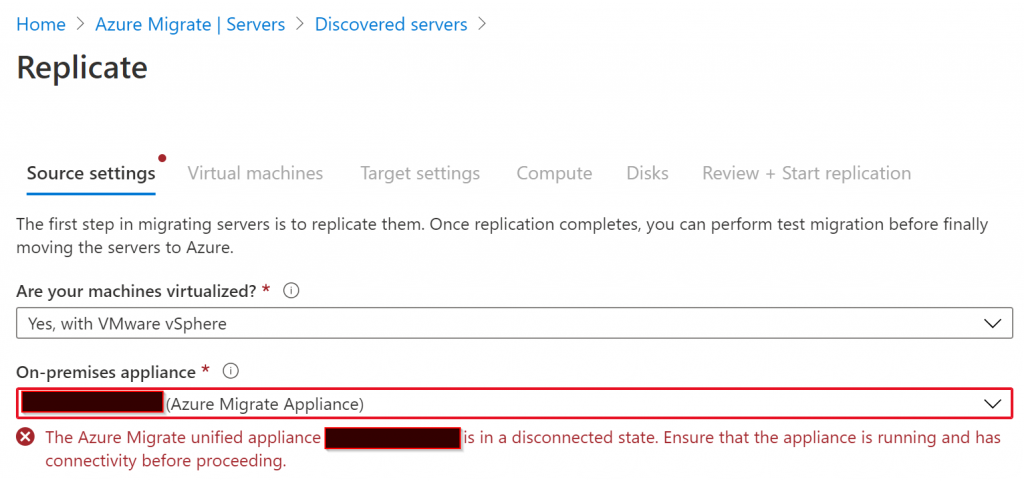
The resolution
The following troubleshooting steps should help you resolve this issue.
- Step 1: Verify agent health on the appliance
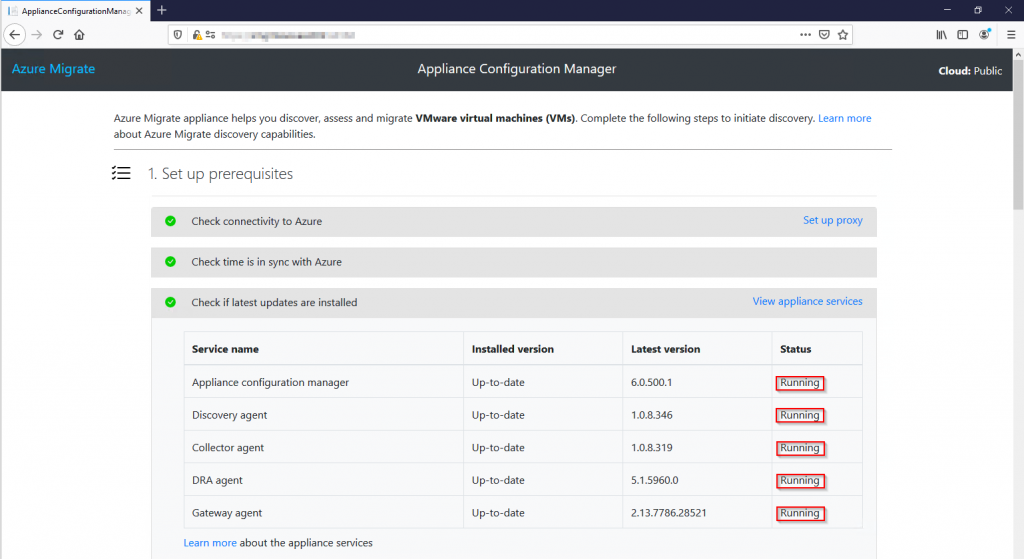
- Step 2: Re-run the configuration wizard and verify your settings
- Step 3: Re-enter your Azure Credential
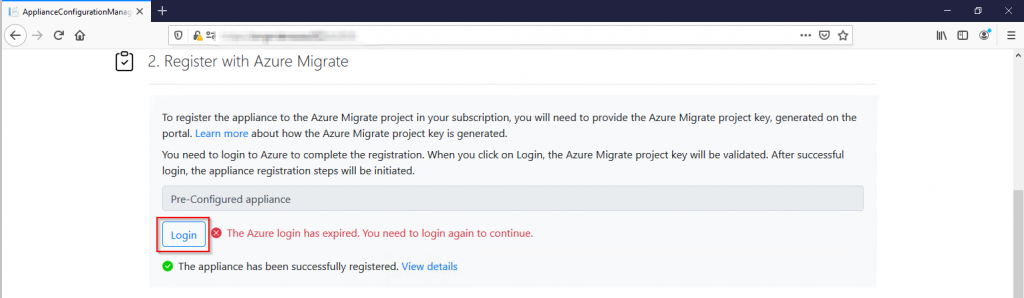
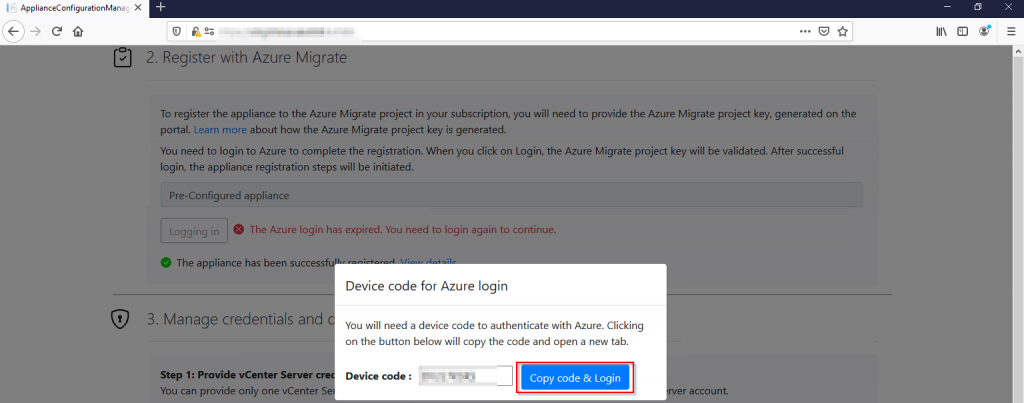
- Step 4: Restart de replication and gateway services
Run the following commands in an administrative powershell or cmd prompt.
Net Stop asrgwy
Net Start asrgwy
Net Stop dra
Net Start dra
- Step 5: Verify service health
Check your connection status in the Appliances blade of the Azure Migrate resource on the Azure Portal.
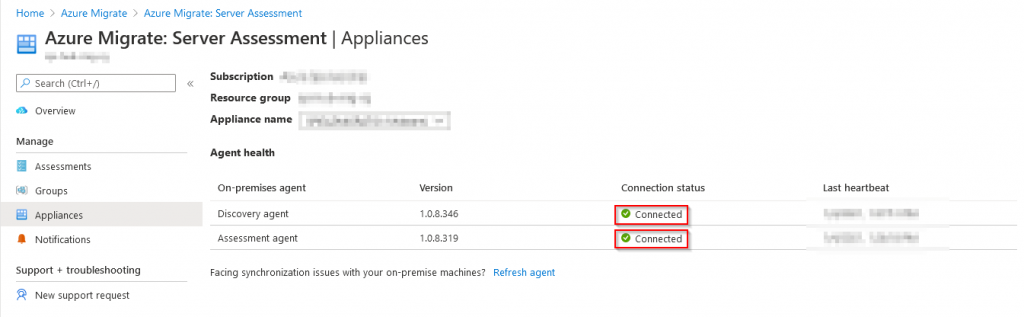
Ready to migrate
Thank you!
Thank you for reading through this blog post, I hope I have saved you some time on researching the disconnected state issue.
If you encounter any new insights, feel free to drop me a comment or contact me via mail or other social media channels